Windows 10 is a widely used operating system that offers numerous features and functionalities. However, many users face issues with activating their copy of Windows 10, which can be frustrating. In this article, we will discuss common Windows 10 activation issues and how to fix them.
Common Windows 10 Activation Issues
Issue 1: “Windows is not activated” error message
One of the most common activation issues that Windows 10 users face is the “Windows is not activated” error message. This error message occurs when your copy of Windows 10 is not activated, or the activation process failed.
Issue 2: Invalid Product Key
Another common activation issue is an invalid product key. This error message occurs when the product key you entered is incorrect, or it has already been used on another device.
Issue 3: Unable to reach activation servers
Sometimes, you may not be able to activate your copy of Windows 10 because the activation servers are down or unreachable. This can happen due to network issues or server maintenance.
Issue 4: Hardware changes
If you make significant hardware changes to your device, such as replacing the motherboard, Windows 10 may not activate, and you may have to enter a new product key.
9 Ways to Fix Common Windows 10 Activation Issues
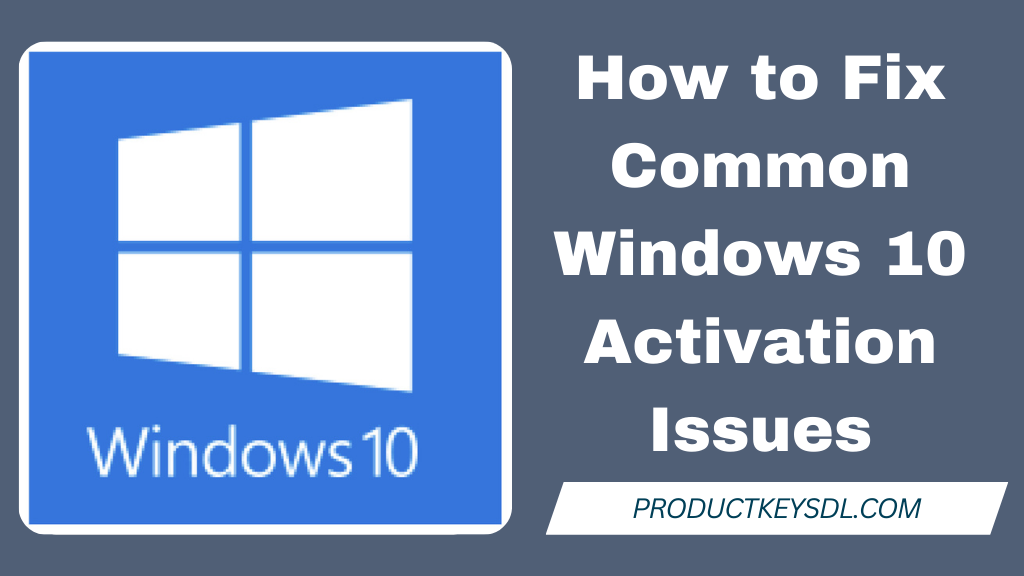
Solution 1: Check Your Internet Connection
If you are unable to activate Windows 10, the first thing you should do is check your internet connection.
Ensure that your device is connected to the internet, and there are no issues with your network.
Solution 2: Use Windows Activation Troubleshooter
Windows 10 comes with an activation troubleshooter that can help you fix common activation issues.
To access the activation troubleshooter, go to Settings > Update & Security > Activation, and click on “Troubleshoot.“
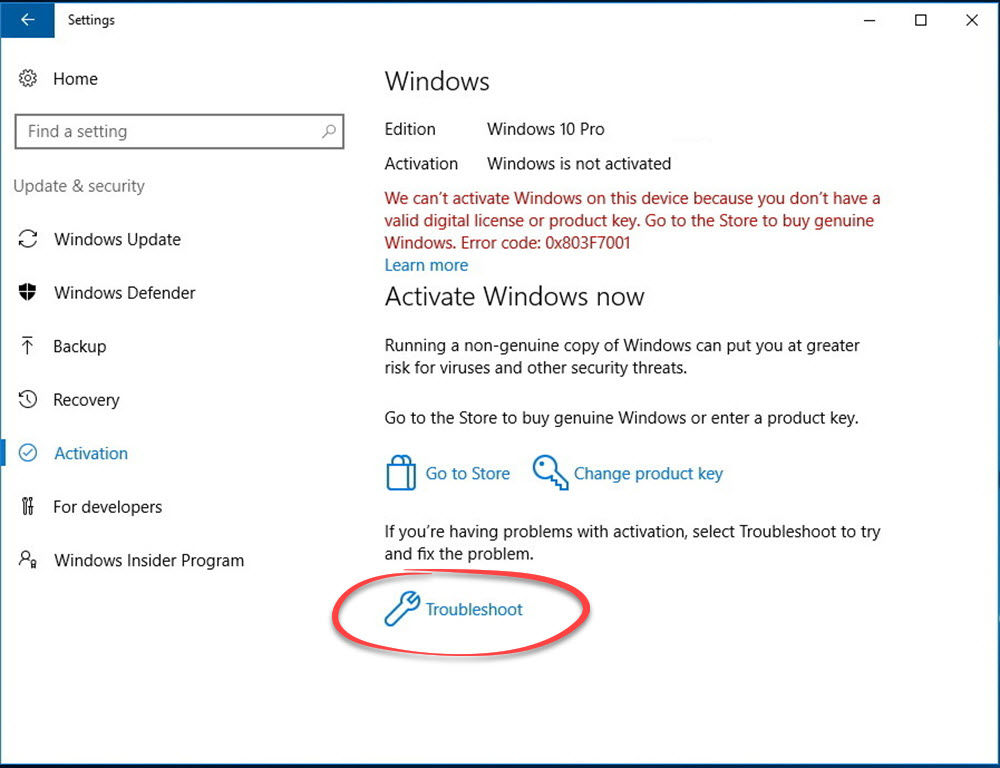
Solution 3: Install Pending Updates
If you have an outdated version of Windows 10, it may cause activation issues. To fix this, update your operating system to the latest version.
Go to Settings > Update & Security > Windows Update and click on “Check for updates.”
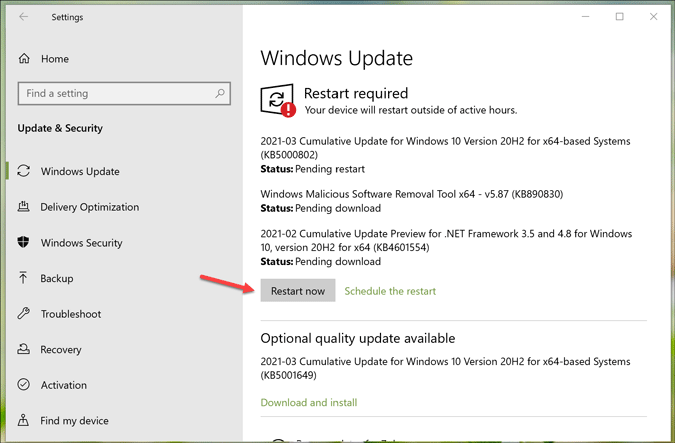
At Last, Click on Restart button to complete the installation.
Solution 4: Enter the Right Product Key
If you receive an error message stating that your product key is invalid, try entering it again.
Ensure that you have entered the correct windows 10 serial key and that it has not been used on another device.
Solution 5: Run an SFC Scan (System File Checker)
If your Windows 10 activation issues persist, you may need to check the system files for any errors.
To do this, open the Command Prompt as an administrator and run the “sfc /scannow” command.
This will scan your system files and fix any errors it finds.
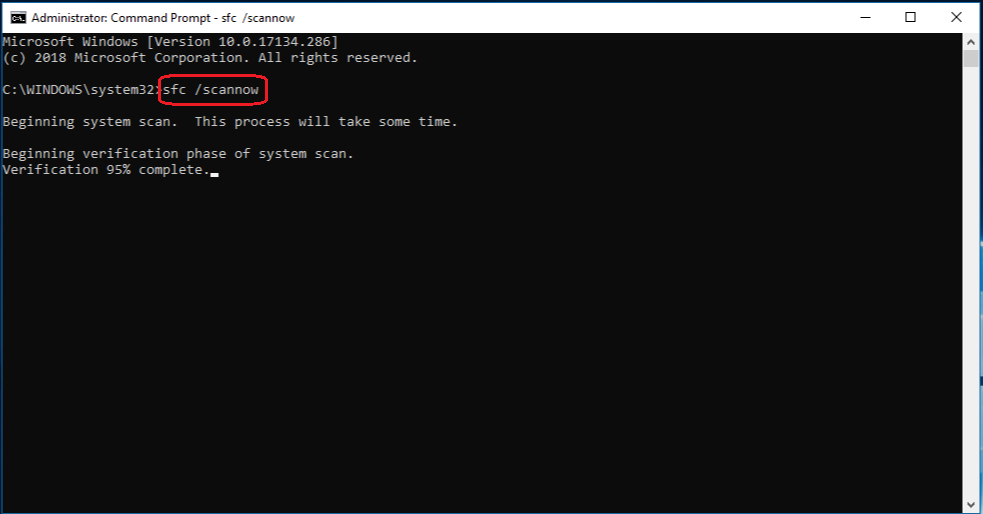
Solution 6: Run the DISM Tool
The Deployment Image Servicing and Management (DISM) tool can help fix Windows 10 activation issues caused by corrupted system files.
To run the DISM tool, open the Command Prompt as an administrator and run the “dism /online /cleanup-image /restorehealth” command.
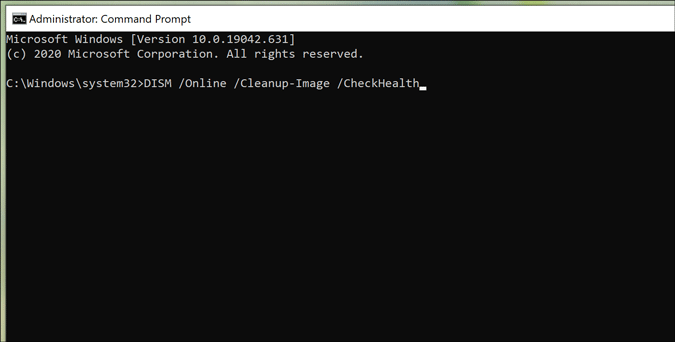
Solution 7: Run SLUI 4 Command
Another way to activate Windows 10 is by using the SLUI 4 command. This command launches the activation wizard, which allows you to activate Windows 10 using a phone.
To run the SLUI 4 command,
open the Command Prompt as an administrator and type “slui 4” without the quotes.
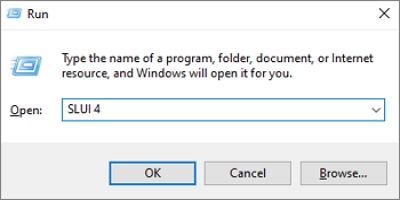
This will open the activation wizard, where you can select your country or region and follow the instructions to activate Windows 10 over the phone.
When prompted, enter the installation ID that is displayed on the activation wizard screen into the phone keypad.
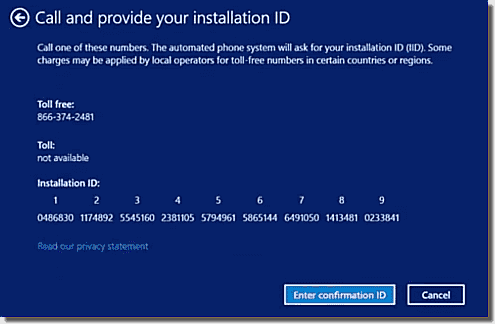
The automated system will provide you with a confirmation ID that you can enter into the activation wizard to complete the activation process.
By using the SLUI 4 command, you can activate Windows 10 over the phone and resolve common activation issues that may be preventing you from using your copy of Windows 10.
Solution 8: Reset Your Device
If all else fails, you may need to reset your device. This will remove all your files, programs, and settings, and reinstall Windows 10.
To reset your device, go to Settings > Update & Security > Recovery and click on “Get started” under the “Reset this PC” section.
Solution 9: Contact Microsoft Support
If none of the previous solutions work, it’s possible that there is an issue with the activation server or with your product key. In this case, you should contact Microsoft support for assistance.
You can contact Microsoft support by visiting the Microsoft Support website and selecting “Windows” as the product you need help with. From there, you can choose to chat with a support agent or request a call back.
Be sure to have your product key and any relevant information about your device ready when contacting Microsoft support, as this will help them diagnose and resolve the issue more quickly.
By contacting Microsoft support, you can get personalized assistance and ensure that your Windows 10 activation issues are resolved in a timely manner.
By following these additional solutions, you can resolve common Windows 10 activation issues and ensure that your copy of Windows 10 is genuine and activated.
If you’re experiencing activation issues with your Windows 10 operating system, there are several solutions you can try. Using these solutions, One can get rid of the activate windows watermark issues
Conclusion
Windows 10 activation issues can be frustrating, but they are common and can be easily fixed. By following the solutions mentioned in this article, you can activate your copy of Windows 10 and enjoy its numerous features and functionalities.
Frequently Asked Questions:
You may see an activation error message if Windows is not able to verify your license, or if there is an issue with your hardware or software configuration.
If you receive an invalid product key error message, ensure that you have entered the correct product key and that it has not been used on another device.
You can try fixing activation issues on Windows 10 by using the activation troubleshooter, checking your internet connection, verifying that your hardware is compatible with Windows 10, or contacting Microsoft support for assistance.
The activation troubleshooter is a tool in Windows 10 that can help you diagnose and fix common activation issues. It can be accessed by going to Settings > Update & Security > Activation and clicking on “Troubleshoot.”
If you still can’t activate Windows 10 after trying all the troubleshooting steps, you can contact Microsoft support for further assistance or consider purchasing a new license.
Leave a Reply