Are you in the market for a new Windows 10 operating system but need help deciding whether to purchase an OEM or retail key for Windows 10? Understanding the differences between these two types of keys is essential in making the best decision for your needs. This article will provide a comprehensive guide to the difference between OEM and retail Windows 10 keys and help you decide which one to buy.
When purchasing Windows 10 License key, there are two types of keys available for consumers: OEM and retail. The key differences between these two keys include pricing, activation, transferability, and support. Understanding these differences can help you determine which type of key best suits your needs.
Difference Between OEM And Retail Windows 10 Keys
OEM keys are original equipment manufacturer keys sold to computer manufacturers and are typically pre-installed on new computers. Retail keys, however, are sold to end users and can be installed on any computer.
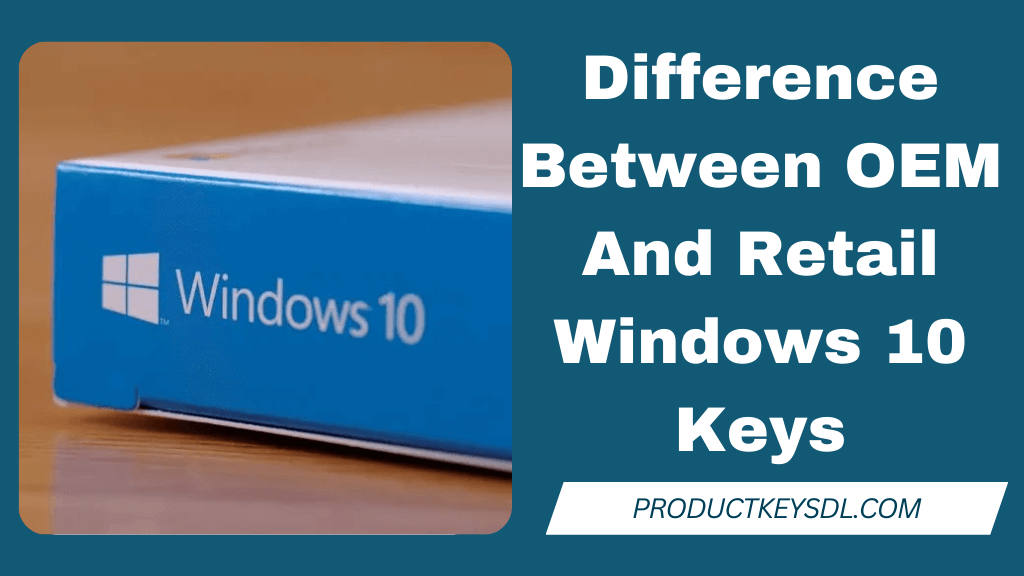
Price Differences
The price difference between OEM and retail keys is significant, with OEM keys being much cheaper than retail keys. This is because OEM keys are sold in bulk to computer manufacturers, making them more cost-effective. On the other hand, retail keys are sold to end users and come at a higher price point.
Activation Differences
Offline Activation
The computer manufacturer typically activates OEM keys offline before the computer is sold to the end user. On the other hand, retail keys require online activation when installed on a computer.
Online Activation
When activating Windows 10 online, retail keys can be transferred to another computer if only activated on one computer at a time. OEM keys, however, are tied to the original computer and cannot be transferred to another computer.
Upgrade to Windows 10 Pro , If you are tired of the limitations of Windows 10 Home.
Transferability Differences
As mentioned above, retail keys can be transferred to another computer if only activated on one computer simultaneously. OEM keys, however, are tied to the original computer and cannot be transferred to another computer.
If you have existing windows activated computer, and need to transfer license key to your new computer, you must know how to find product key on Windows 10.
Support Differences
Regarding support, OEM keys are supported by the computer manufacturer, while Microsoft supports retail keys. Therefore, if you purchase an OEM key and encounter issues with your operating system, you must contact the computer manufacturer for support.
Which One to Buy?
When deciding which type of key to purchasing, it ultimately comes down to your personal needs. An OEM key may be the best option if you are building a computer and need a new Windows 10 operating system due to its cost-effectiveness. If, however, you need a Windows 10 operating system that can be transferred to other computers, a retail key may be the better option.
Conclusion
In conclusion, purchasing an OEM or retail Windows 10 key depends on your needs. While OEM keys are cheaper and pre-installed on new computers, retail keys offer more flexibility and can be transferred to other computers. Understanding the differences between these two types of keys can help you decide and choose the best suited to your needs.
Frequently Asked Questions (FAQs)
An OEM key is an original equipment manufacturer key that is sold to computer manufacturers and typically pre-installed on new computers.
A retail key is a key that is sold to end users and can be installed on any computer.
OEM keys are significantly cheaper than retail keys due to being sold in bulk to computer manufacturers.
No, OEM keys are tied to the original computer and cannot be transferred to another computer.
Yes, as long as they are only activated on one computer at a time.
Leave a Reply