Sometimes users may encounter activation issues with Microsoft Office 2019 when trying to activate their copy of Microsoft Office 2019 using a product key. In this article, we will explore common activation issues and provide troubleshooting steps to resolve them.
Common Activation Issues with Microsoft Office 2019
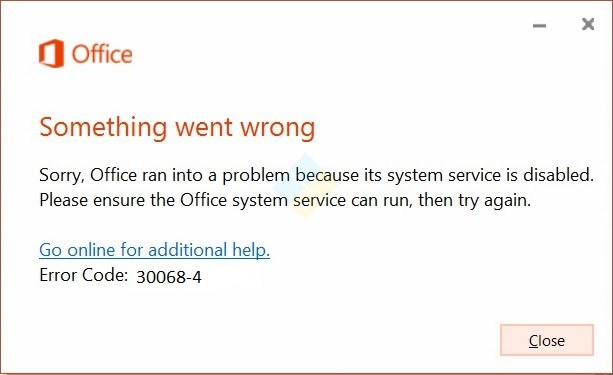
Several factors can affect to activation issues with Microsoft Office 2019. Understanding these common issues will help you troubleshoot and resolve them effectively.
Invalid or Expired Product Key
An invalid or expired product key can prevent the successful activation of Microsoft Office 2019. Therefore, it is essential to double-check the product key for MS office 2019 you entered and ensure it is correct and still valid.
Network Connectivity Problems
Poor or unstable network connectivity can hinder the activation process. Make sure you have a stable internet connection when activating Microsoft Office 2019. Weak or intermittent connections can cause activation failures.
Activation Limit Reached
Each product key for Microsoft Office 2019 has an activation limit associated with it. If the limit is reached, you won’t be able to activate the software on additional devices. Therefore, verify the number of activations allowed for your product key and ensure you haven’t exceeded the limit.
Version Incompatibility
Microsoft Office 2019 is designed to work on specific operating systems and hardware configurations. Activation issues with office 2019 may arise if you are trying to install it on an unsupported system. Ensure your computer meets the minimum system requirements for Microsoft Office 2019.
Hardware or Software Changes
Significant changes to your computer’s hardware or software, such as upgrading the operating system or replacing essential components, can trigger activation issues. These changes may require reactivation or updating the product key to match the new configuration.
In an earlier post, we highlighted 5 New methods to Activate Microsoft Office 2019, which can be helpful to avoid any issues while activation.
Troubleshooting Steps for Activation Issues With MS Office 2019
When facing activation issues with Microsoft Office 2019, you can follow these troubleshooting steps to resolve them:
Step 1: Verifying the Product Key
Start by double-checking the product key you entered for Microsoft Office 2019. Ensure that you have correctly typed the key, paying attention to capitalization and any hyphens or special characters. If you suspect that the key might be invalid or expired, contact the retailer or Microsoft support for assistance in obtaining a new product key.
Step 2: Checking Network Connectivity
Ensure that you have a stable and reliable internet connection when activating Microsoft Office 2019. Verify that you can access other websites or online services without any issues. If your network connection is weak or intermittent, try connecting to a different network or restarting your router.
A strong and stable internet connection is crucial for a successful activation process.
Step 3: Checking the Activation Limit
If you are trying to activate Microsoft Office 2019 on multiple devices, make sure you haven’t exceeded the activation limit associated with your product key. Check the licensing terms and the number of activations allowed. If you have reached the limit, you may need to deactivate the software on other devices or contact Microsoft support for assistance.
Learn more about transferring Microsoft Office 2019 to Another Computer.
Step 4: Resolving Version Incompatibility
Ensure that your computer meets the minimum system requirements for Microsoft Office 2019. Check the compatibility of the operating system and hardware configuration with the software. If your system falls short of the requirements, consider upgrading or updating your computer to meet the necessary specifications.
If you are using an older version of Microsoft Office, uninstall it before installing and activating Microsoft Office 2019.
Step 5: Addressing Hardware or Software Changes
Suppose you have recently made significant changes to your computer’s hardware or software, such as upgrading the operating system or replacing essential components. In that case, it may affect the activation of Microsoft Office 2019. In such cases, try reactivating the software or updating the product key to match the new configuration. Contact Microsoft support for guidance on resolving activation issues with MS office 2019 resulting from hardware or software changes if needed.
Additional Tips for Activation Success
To increase the chances of successful activation for Microsoft Office 2019, consider the following tips:
Keep your software up to date: Ensure that you have the latest updates and patches for Microsoft Office 2019. Regular updates often include bug fixes and improvements that can help resolve activation-related issues.
Use a reliable internet connection: Opt for a stable, high-speed internet connection when activating Microsoft Office 2019. Avoid using public or unsecured networks, which may interfere with the activation process.
Contacting Microsoft Support: If you have followed all the troubleshooting steps and are still experiencing activation issues, reach out to Microsoft support for further assistance. They can provide personalized guidance and help you resolve complex activation problems.
Conclusion
Activation issues with Microsoft Office 2019 can be frustrating, but you can overcome them with the right troubleshooting steps and tips. For example, verify your product key, ensure network connectivity, check activation limits, address version incompatibility, and consider any recent hardware or software changes. By following these steps and seeking assistance when needed, you can successfully activate Microsoft Office 2019 and enjoy its full range of features.
Leave a Reply